- Published on
Guide to Using BIMCollab - Delivering Quality Projects with BIM
Virtual Integrated Concurrent Engineering (ICE) sessions have become an essential aspect of quality project delivery. On complex infrastructure projects, we are seeing greater expectations from prime contractors and engineering consultants for their supply chains to adopt BIM in alignment with the BIM Execution Plan.
One of the key benefits of adopting BIM is its ability to enhance collaboration among multiple stakeholders. In this article, we explore how BIMcollab has been used to effectively deliver projects.
Benefits of 3D BIM Review

Engineering work often starts with sketches or 2D CAD drawings. As projects get more complex, 3D BIM becomes increasingly valuable. BIMcollab helps teams move into 3D by letting them spot and manage problems directly in the model. This makes it much easier to catch clashes or design issues early.
This is especially helpful in large projects with many different systems and teams. Take the Tuas Water Reclamation Plant, for example—there are over 900 different piping lines to review. Doing this manually is time-consuming. An automated BIM workflow helps speed things up and reduces the risk of errors.
Faster Feedback Loop
Traditional BIM collaboration tools like Navisworks were made for desktop use. But with cloud technology, BIM reviews can now happen live on the web. This means teams can always access the most up-to-date design models from anywhere. For example, a plumbing contractor using BIMcollab can open the latest design in a browser, compare it with their own model, and make changes if needed.
ICE sessions usually happen once a week or every two weeks. But in construction, some updates can’t wait that long. With 24/7 access to the latest files, team members can react quickly and update their models the same day—without waiting for the next meeting.
Automated Clash Reporting

On some projects, we've seen teams walk through the 3D model by hand to look for clashes, then record them in Excel. This method quickly becomes overwhelming on large projects with thousands of model elements. It’s easy to miss things when tracking manually at that scale.
BIMcollab Zoom makes this easier by running clash checks automatically. When a clash is found, it can create an issue right away—no need to type it into a spreadsheet. Each issue is linked to a specific view in the 3D model, so team members can jump straight to the problem and fix it using their BIM tools.
Track Issue Resolution
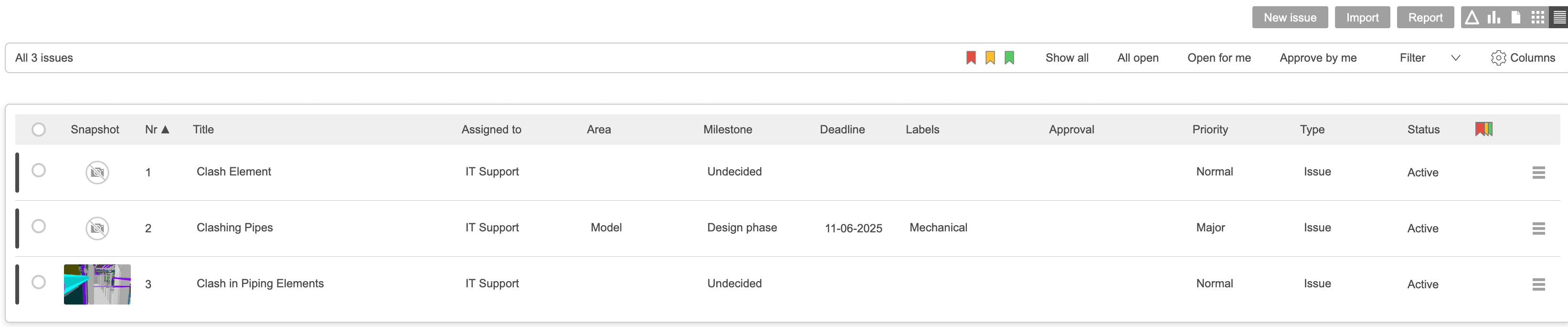
BIMcollab Nexus gives you a clear overview of all open issues in your BIM model. You can sort them by age, priority, or who's responsible. This helps teams stay organized and makes sure problems are fixed before the next ICE session.
With BIMcollab, you can leave comments directly on the 3D model. This helps others quickly understand what needs to be done. It cuts down on back-and-forth and keeps everyone on the same page during coordination.
Update Your Drawings
Link issues directly to your BIM software—whether it’s Revit, Archicad, or OpenBuildings. Once you’ve fixed the problem in your model, just mark it as “resolved” in BIMcollab. Don’t forget to update any affected sections, plans, or drawings so the site team always has the latest construction info.
Common Pitfalls
We’ve supported many project teams in setting up BIM workflows, so we’ve seen what works—and what doesn’t—when it comes to running ICE sessions effectively. Here are a few tips we recommend:
- Don’t track issues in Excel—log them directly on the BIM model so nothing gets missed.
- For larger projects, avoid fixing problems only in 2D. Make the changes in 3D first, then extract the 2D Plans, Drawings, and Section Views.
- Keep your BIM model up to date. It should be the main reference during coordination.
- Write clear issue descriptions and show the solution in the model view itself.
- Appoint someone to take charge of updating each subdiscipline’s BIM model, so everything stays organized.
Coordinate Better with BIMCollab
Using BIMcollab to run virtual ICE sessions helps project teams work together more smoothly, fix issues faster, and keep their models aligned. It’s not just about finding clashes—it’s about making sure they get resolved, with clear accountability.
If you're looking to use BIMcollab in your next ICE session, our BIM Managers are ready to help you get started.
Related Articles
BIM Outsourcing Guide: How to Choose the Right Service Provider
Essential guide for architects, engineers, and contractors on collaborating effectively with BIM service providers, covering project scope, requirements, cloud collaboration, and OpenBIM adoption.
How 3D Modelling & BIM is Used for Quality Renovation & Interior Design
Discover how 3D modeling transforms renovation design—see materials, finishes, and layouts before construction. Learn when BIM is needed.
Best BIM Companies in Melbourne (2026)
Best BIM companies in Melbourne (2026). Compare top providers, BIM Level 2 compliance expertise, ISO 19650 standards, and Victorian building regulations for your project.